Official Instruction Manual
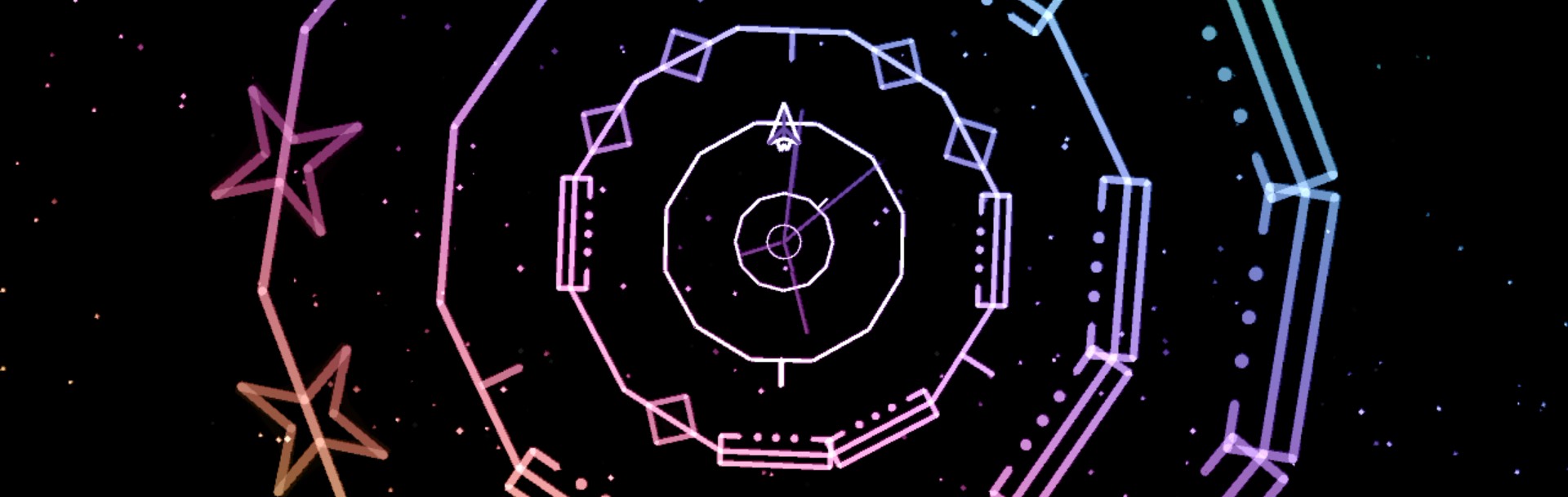
Intro
A black hole is trying to pull you in. Your ship is equipped with advanced technology that allows it to manipulate the spacetime around it.
To escape you must rotate the universe to align rings of time. When the ring of time you currently occupy is aligned with the next outer ring, your ship can warp out.
Time runs slower the closer you are to the black hole, but you must act fast or be lost forever.



